Web Audio Engine Part 2 - Shaping the Core of Our Modular Audio Engine
Recap
In the previous post, we explored the fundamental ideas behind the engine, discussing its core functionality and the API at a high level. In this post, we will define the file and data structure of the project, setting the stage for us to systematically develop our features, one by one. The first feature we will tackle is module management, which includes the ability to create, update, and remove modules.
But what is a module
We can think of modules as small functions that have the capability to be chained together. For example, consider a string generator function where we perform some string manipulation afterward:
function stringGenerator() {
return " My modular synthesizer ";
}
stringGenerator().trim().toUpperCase();
// Expected output: "MY MODULAR SYNTHESIZER"
In the context of modular synthesizers, let's imagine we have an oscillator as a generator module that produces a sine wave signal, with its signal values ranging between the minimum and maximum (-1 to 1).
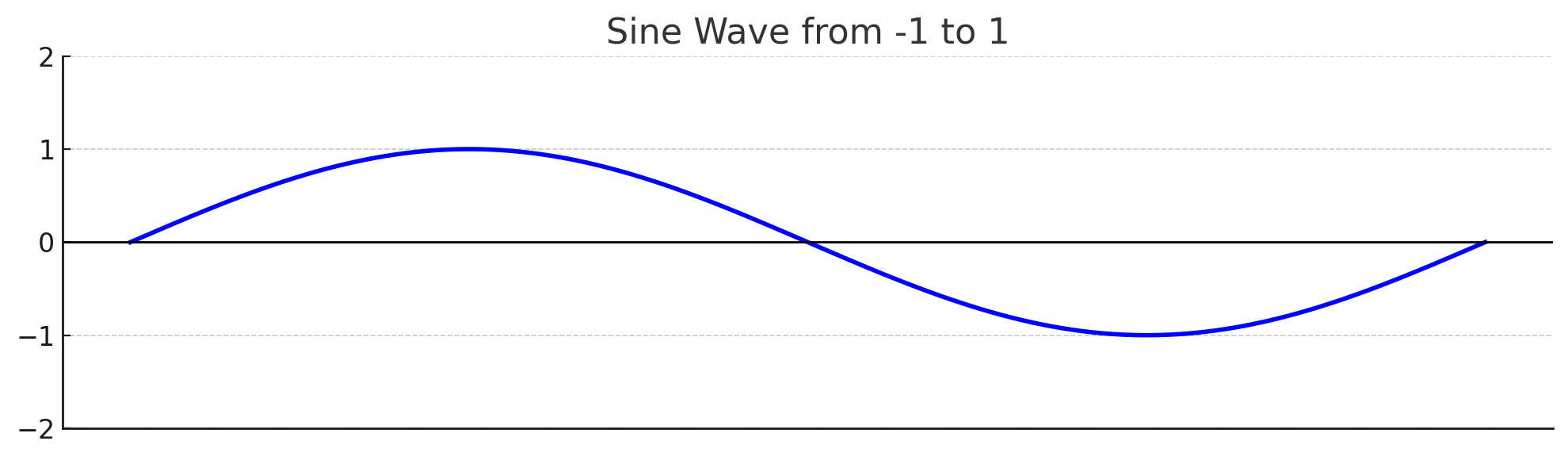
Next, we might want to apply a gain to this signal, amplifying it by 5, which results in an adjusted waveform.
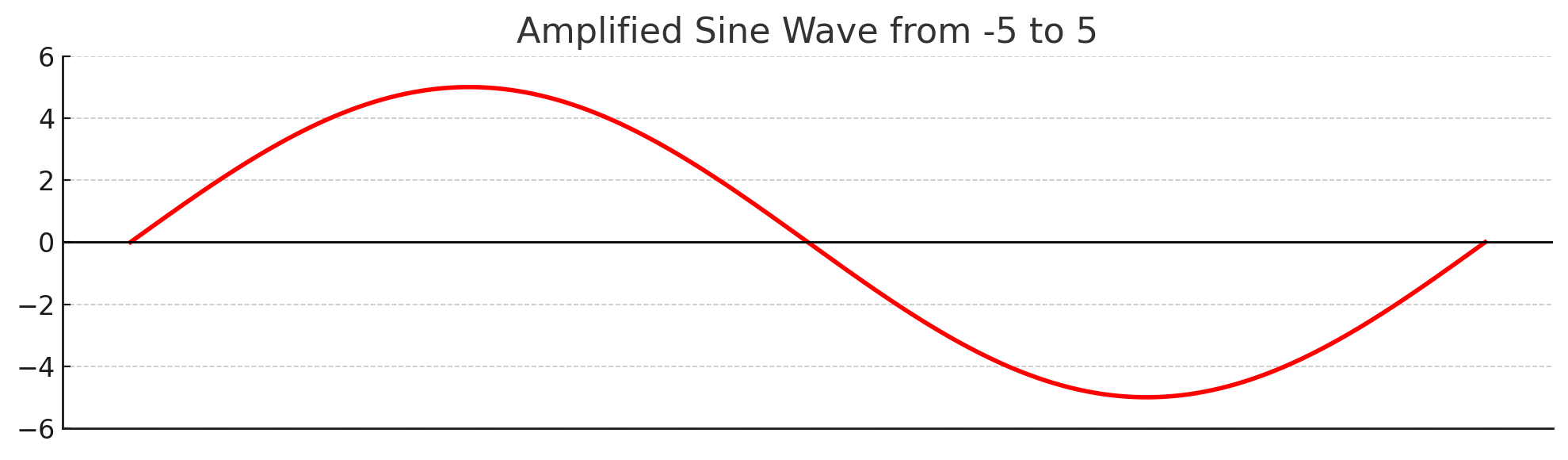
Modules have inputs and outputs to achieve this. Here is a visualization of the modules from our previous example.
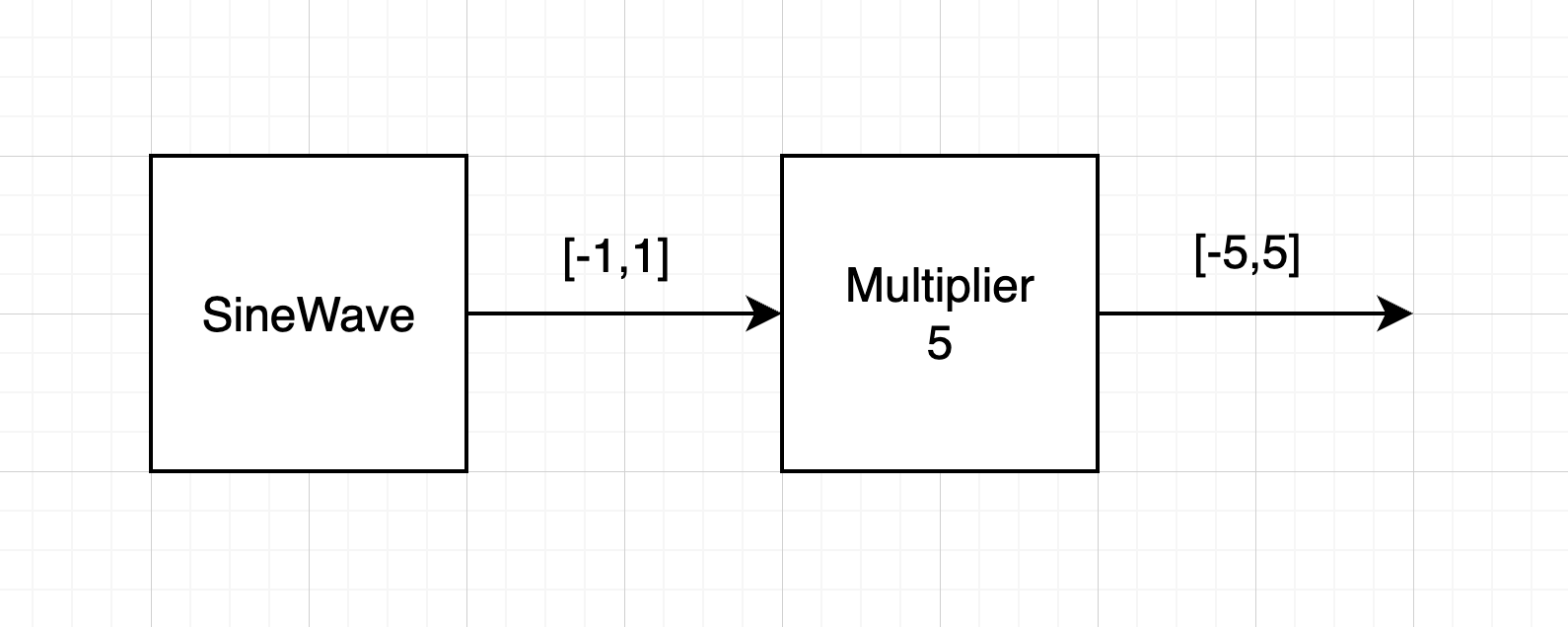
Our engine supports two kinds of I/O: Audio and MIDI. We will elaborate more about IO in the next post.
Let's preview some modules that we will implement in our Engine:
Audio:
- Generator, generates audio signal
- Oscillator, generates the sound of sine, triangle, and square waves in a desired frequency
- Processing
- Volume, it adjusts the loudness of the input signal
- Filter, it applies frequency filtering to the input signal
Midi:
- Sequencer, generates midi events over time
Preparing for development
In the beginning, we want to shape our project and figure out how to create, update, or remove a module. While we're not going to work with audio at this step, it is a very important one because we will structure the foundation of this library, see how data flows through the modules, and prepare our code for the next steps.
File Structure
This is what our file structure will look like at the end of this post:
- src
- index.ts
- Engine.ts
- core
- index.ts
- Module.ts
- modules
- index.ts
- Oscillator.ts
- Volume.ts
- Master.ts
Lets explain these files and folders.
Engine.ts exposes all the functionality that is available for the engine users.
The core folder is where we place various functionalities that our modules will use.
Under the core folder, there is a file named Module.ts.
This is an abstract class that captures the essence of modules and is inherited by all the modules.
The modules folder contains all of our specific module implementations.
Data Structure
We want to make the minimum required data structure that will describe our modules and their current state. This includes the following fields:
- id, uuidv4
- name, to help us organize our modules
- moduleType, the module type (Oscillator, Volume, etc.)
- props, each module type, has its own props, for example the Oscillator has frequency and wave, and the Volume has volume.
Here is what it looks like:
{
id: string,
name: string,
type: ModuleType,
props: Object,
}
Module management:
This section outlines how users are expected to interact with the engine.
- Add module
const volume = Engine.addModule({
name: "Vol",
type: "Volume",
props: { volume: -10 },
});
const osc = Engine.addModule({
name: "Osc",
type: "Oscillator",
props: { wave: "sine", frequency: 440 },
});
- Update module
const volume = Engine.updateModule({
id: 1
changes: { props: { volume: -10 } },
});
- Remove module
Engine.removeModule(1);
The Base Module class
Having discussed the engine's concept, file, and data structures, and how users can manage modules, it's time to dive deeper into the code and examine our implementation of the abstract Module class.
Previously, we outlined a data structure capable of serving every module we build, with the flexibility of the props attribute. However, our goal is to have a polymorphic data structure that is also type-safe.
enum ModuleType {
Oscillator = "Oscillator",
Volume = "Volume",
}
interface ModuleTypeToPropsMapping {
[ModuleType.Oscillator]: IOscillatorProps;
[ModuleType.Volume]: IVolumeProps;
}
interface IModule<T extends ModuleType> {
id: string;
name: string;
moduleType: T;
props: ModuleTypeToPropsMapping[T];
}
As shown above, we start by defining the ModuleType enum, and then map the type to actual module props. This approach achieves a polymorphic data structure through the use of a ModuleType generic.
To fully understand this concept, let's examine the data structures for Oscillator and Volume:
interface IOscillatorProps {
wave: OscillatorType;
frequency: number;
}
interface IOscillator extends IModule<ModuleType.Oscillator> {}
interface IVolumeProps {
volume: number;
}
interface IVolume extends IModule<ModuleType.Volume> {}
Next, we will start implementing the abstract Module class. To support our data-driven approach, we need to implement two functions, props and serialize:
- props: We define getter and setter functions. The getter returns the module's
props, and the setter accepts a Partial of props, allowing updates to all or specific props. - serialize: This function returns the instance's data, structured according to the
IModule.
abstract class Module<T extends ModuleType> implements IModule<T> {
id: string;
name: string;
moduleType: T;
protected _props!: ModuleTypeToPropsMapping[T];
constructor(params: Optional<IModule<T>, "id">) {
const { id, name, moduleType, props } = params;
this.id = id || uuidv4();
this.name = name;
this.moduleType = moduleType;
this._props = {} as ModuleTypeToPropsMapping[T];
this.props = props;
}
get props(): ModuleTypeToPropsMapping[T] {
return this._props;
}
set props(value: Partial<ModuleTypeToPropsMapping[T]>) {
this._props = { ...this._props, ...value };
}
serialize(): IModule<T> {
return {
id: this.id,
name: this.name,
moduleType: this.moduleType,
props: this.props,
};
}
}
Two additional points need clarification, as they were not mentioned earlier: Optional and uuidv4.
uuidv4 comes from the uuid package.
Optional is a helper type that allows us to make one or more properties of an interface optional.
We have defined this under utils/types.
type Optional<T, K extends keyof T> = Partial<Pick<T, K>> & Omit<T, K>;
The Modules
The modules will inherit from core/Module and implement the additional functionality each one requires.
For the moment, we will implement only the Oscillator and Volume modules.
Given the data structures we defined earlier, their implementation at this stage is relatively straightforward.
const DEFAULT_PROPS: IOscillatorProps = { wave: "sine", frequency: 440 };
class Oscillator extends Module<ModuleType.Oscillator> {
constructor(params: ICreateModule<ModuleType.Oscillator>) {
const props = { ...DEFAULT_PROPS, ...params.props };
super({ ...params, props });
}
}
const DEFAULT_PROPS: IVolumeProps = { volume: 100 };
class Volume extends Module<ModuleType.Volume> {
constructor(params: ICreateModule<ModuleType.Volume>) {
const props = { ...DEFAULT_PROPS, ...params.props };
super({ ...params, props });
}
}
The ICreateParams interface serves as a helper so that we don’t need to redefine similar interfaces for the constructor parameters of the modules repeatedly.
interface ICreateParams<T extends ModuleType> {
id?: string;
name: string;
moduleType: T;
props: Partial<ModuleTypeToPropsMapping[T]>;
}
The Engine
Having implemented almost everything needed at this step, we are now ready to implement the Engine. We will define the Engine as a singleton, with its only current property being the modules.
import { Module, ModuleType } from "./core";
class Engine {
private static instance: Engine;
modules: {
[Identifier: string]: Module<ModuleType>;
};
public static getInstance(): Engine {
if (!Engine.instance) {
Engine.instance = new Engine();
}
return Engine.instance;
}
constructor() {
this.modules = {};
}
}
export default Engine.getInstance();
With the Engine set up, we can now implement module management functions.
addModule
This function creates modules and returns the serialized data of the module, as we intend to expose only the data to users.
addModule<T extends ModuleType>(params: ICreateParams) {
const module = createModule(params);
this.modules[module.id] = module;
return module.serialize() as IModule<T>;
}
Usage:
const osc = Engine.addModule<ModuleType.Oscillator>({
name: "Osc",
type: "Oscillator",
props: { wave: "sine", frequency: 440 },
});
We use createModule that be taken from modules/index
This setup ensures params match with the module type.
function createModule<T extends ModuleType>(
params: ICreateParams<T>,
): AnyModule {
switch (params.moduleType) {
case ModuleType.Oscillator:
return new Oscillator(params as ICreateParams<ModuleType.Oscillator>);
case ModuleType.Volume:
return new Volume(params as ICreateParams<ModuleType.Volume>);
default:
assertNever(params.moduleType);
}
}
We use assertNever at the end, to ensure that we don't forgot to handle any type.
// file: src/utils/index.ts
export function assertNever(value: never, message?: string): never {
console.error("Unknown value", value);
message ??= "Not possible value";
throw Error(message);
}
updateModule
First, define the function parameters interface:
interface IUpdateModule<T extends ModuleType> {
id: string;
moduleType: T;
changes: Partial<Omit<ICreateParams<T>, "id" | "moduleType">>;
}
This approach ensures that we find the module to which the changes apply and maintain only the name and props changes. While TypeScript provides a level of type safety, accommodating potential use from JavaScript or type misuse helps make our package more robust.
updateModule<T extends ModuleType>(params: IUpdateModule<T>) {
const module = this.findModule(params.id);
if (module.moduleType !== params.moduleType) {
throw Error(
`The module id ${params.id} isn't moduleType ${params.moduleType}`,
);
}
const updates = pick(params.changes, ["name", "props"]);
Object.assign(module, updates);
return module.serialize() as IModule<T>;
}
findModule(id: string) {
const module = this.modules[id];
if (!module) throw Error(`Module ${id} not found`)
}
Usage:
const osc = Engine.addModule<ModuleType.Oscillator>({
id: 1,
type: "Oscillator",
changes: { props: { frequency: 880 } },
});
removeModule
removeModule(id: string) {
delete this.modules[id];
}
Repository
There is a repository containing the code we've discussed here, which I'm developing alongside writing this series of posts. The goal is to create a branch for each post. This way, you can explore the entire codebase and grasp the project's scope without being overwhelmed by code not yet covered.
You can find the branch related to this post here: Web Audio Engine
What's Next
In the next post we will start integrating WebAudio starting from AudioNode, and we will explore how we could connect modules between them.